Introduction
I'm diving back into #100 days of no code and today's challenge was to build a voice bot using the speech-to-text service VoiceFlow.
What is voiceflow?
Voiceflow is a conversation design tool that helps you build voice bots. It can help you build your bot for various platforms and scenarios, such as Alexa and Google Assistant. It's designed to be easy to use and allows you to create conversations using a visual editor. You can also specify which intents are triggered by certain words or phrases, and add custom responses that your bot will say when it hears those words or phrases.
I decided that I wanted to use this opportunity to create a bot that would make it easier to add recipes to my database without having to open airtable or my household app.

I used voiceflow to create a voice bot that can add new recipes to my recipes table in airtable
- I can start the conversation by saying "save a recipe"
- The voice bot will ask me what the recipe is called and what is in it
- I respond with a comma separated list of ingredients, e.g., "eggs, milk and butter"
- The comma separated list becomes a series of linked records, which are then in turn added to my shopping list via automation
- I have other automations set up that add ingredients to my shopping list based on the ingredients in an active recipe
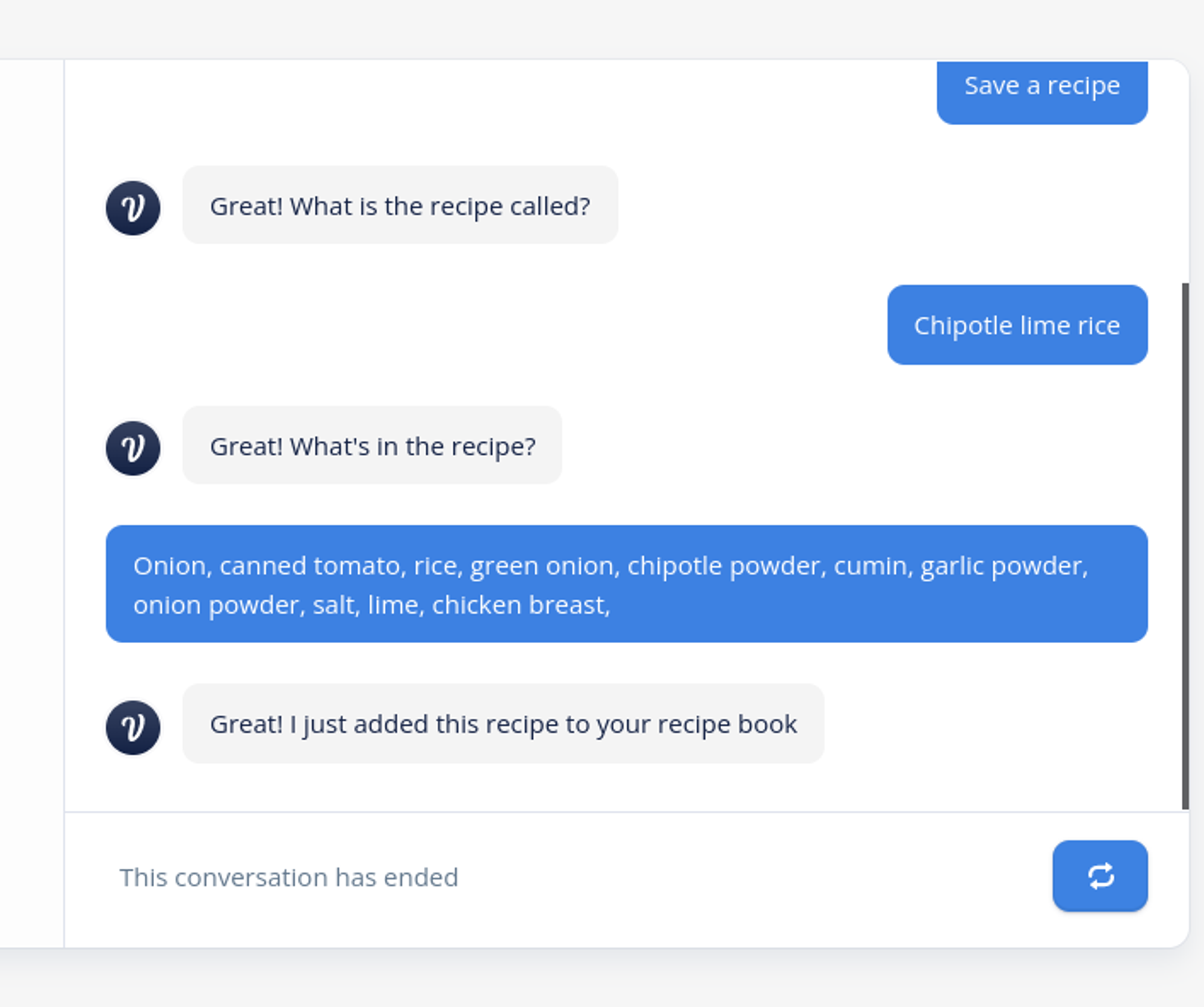
Conclusion
VoiceFlow is a great tool for anyone who wants to create their own voice bot or personal assistant. It’s easy to use and has lots of features that make it perfect for beginners as well as advanced users. You can import your existing scripts, record new ones with their built-in mic, or download audio files from their cloud storage space (free). If you want something more robust than what VoiceFlow provides out-of-the box, then there are many other third party add-ons available in the marketplace that allow users to customize their experience even further.